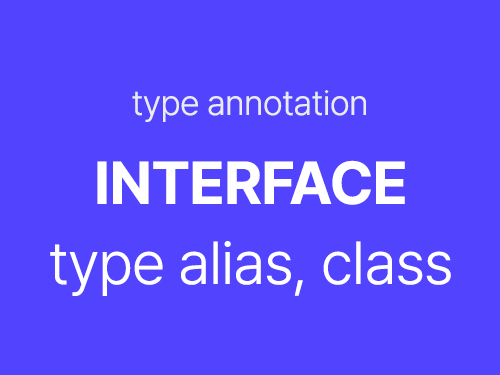
🚨 Interfaces
◽ javascript에서는 interfaces개념이 없다. 컴파일 되어도 js파일에 드러나지 않는다.
◽ interfaces는 타입을 만들어내는 방식 중 하나로 외부적으로 드러나는 개체의 사용 방식이 적힌 타입
◽ 개체의 각 요소들의 타입을 편리하게 설정할 수 있다.
💻 interface1.ts
interface Person1 {
name: string;
age: number;
}
function hello1(person: Person1): void {
console.log(`안녕 ${person.name}이야`)
}
const p1: Person1 = {
name: 'Siot',
age: 99
}
hello1(p1);💻 컴파일 후 interface1.js
"use strict";
function hello1(person) {
console.log(`안녕 ${person.name}이야`);
}
const p1 = {
name: 'Siot',
age: 99
};
hello1(p1);
optional property
물음표 ?
◽ 상황에 따라 필요할 때마다 선택적으로 사용
interface Person2 {
name: string;
age?: number;
}
function hello2(person: Person2): void {
console.log(`안녕 ${person.name}이야.`);
}
hello2({ name: 'siot' });age?: number; : 있어도 없어도 되는 속성에는 ?를 붙인다
indexable types
◽ 인덱서의 타입은 string, number만 지정 가능
◽ (index의 타입을 string으로 하면) 어떤 것이든 []안에 프로퍼티 이름으로 지정 가능
interface Person3 {
name: string;
age?: number;
[index: string]: any;
}
function hello3(person: Person3): void {
console.log(`안녕 ${person.name}이야.`);
}
const p31: Person3 = {
name: 'Siot',
age: 99
};
const p32: Person3 = {
name: 'Kim',
sisters: ['siot', 'ieung']
};
const p33: Person3 = {
name: 'Lee',
father: p31,
mother: p32,
}
hello3(p33)
function in interface
interface안에서 function정의하기
interface Person4 {
name: string;
age: number;
hello(): void; //매개변수가 없는 hello함수의 리턴 타입void
}
💻 위 코드에서 interface Person4 내에 함수가 정의되는 방법
1️⃣ hello프로퍼티에 function함수를 할당할 수 있다. 또는
const p41: Person4 = {
name: 'siot',
age: 99,
hello: function(): void {
console.log(`안녕 ${this.name}이야.`);
}
};2️⃣ function 키워드 없이 hello함수 할당
const p42: Person4 = {
name: 'siot',
age: 99,
hello(): void {
console.log(`안녕 ${this.name}이야.`);
}
};3️⃣ 화살표함수
const p43: Person4 = {
name: 'siot',
age: 99,
hello: (): void => {
console.log(`안녕 ${this.name}이야.`);
}
};
// 화살표함수는 this를 사용할 수 없으므로 이 파일은 컴파일되지 않는다.◽ 단, 화살표함수는 this를 사용할 수 없다.
💻 node를 이용해 함수 실행 결과
p41.hello();
p42.hello();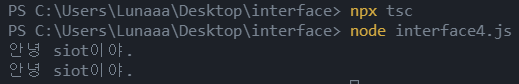
class implements interface
◽ interface를 이용해서 class만들기
◽ 외부로는 interface만 노출하고 내부적으로는 class구현을 하는 방식으로 객체 지향에서 많이 사용되는 방법이다.
💻 interface Iperson1 지정 후 class Person implements Iperson1까지만 작성하면 VSCode에서 자동으로 작성법 도움을 받을 수 있다. 에러가 발생하는 단어를 클릭 시 💡파란색전구 아이콘이 뜨는데 이거를 클릭하면 Iperson1변수의 인터페이스를 그대로 구현할 수 있다.
interface IPerson1 {
name: string;
age?: number;
hello(): void;
}
class Person implements IPerson1 {}
💻 Iperson1을 구현하여 class Person으로 가져오기
(이때 name에 초기값을 지정해주지 않아 error가 발생하므로)
interface IPerson1 {
name: string;
age?: number;
hello(): void;
}
class Person implements IPerson1 {
name: string;
age?: number | undefined;
hello(): void {
throw new Error("Method not implemented.");
}
}constructor생성자 함수를 만들어 name속성을 인수로 가져와 할당한다.
interface IPerson1 {
name: string;
age?: number;
hello(): void;
}
class Person implements IPerson1 {
name: string;
age?: number | undefined;
constructor(name: string) {
this.name = name;
}
hello(): void {
console.log(`안녕! ${this.name}이야.`);
}
}
💻 함수 실행
interface IPerson1 을 만족하는 class Person을 만들어서 type처럼 사용 가능하다. class이름으로 사용 가능하지만 interface이름으로 불러오는 게 정확한 표현이다.
const person: IPerson1 = new Person("siot"); // constructor(name: string)
person.hello();
interface extends interface
◽ interface를 상속받아 interface만들기
💻 interface IKorean extends IPerson2 : IPerson2를 상속받는 IKorean은 IPerson2의 내용을 모두 가질 수 있다.
interface IPerson2 {
name: string;
age?: number;
}
interface IKorean extends IPerson2 {
city: string;
}
const k: IKorean = {
name: 'siot',
city: 'korea',
age: 99,
}
function interface
◽ 함수에 대해 interface를 만드는 방법, 함수를 타이핑하는 방법
interface HelloPerson {
(name: string, age?: number): void;
}
const helloPerson: HelloPerson = function(name: string) {
console.log(`안녕! ${name}이야.`);
}💻 function인수에 interface와 일치하지 않는 값을 넣었을 때 오류 예시
◽ interface HelloPerson의 optional property인 age?를 function인수에는 age:number로 할당할 때 일치하지 않은 에러임을 발생시킨다.
◽ 변수 helloPerson의 타입은 interface HelloPerson과만 관계를 맺으므로 function인수의 타입이 맞지 않을 때 오류가 날 수 있음을 이해하는 것이 중요

Readonly Interface Properties
◽ 함수에 대해 interface를 만드는 방법, 함수를 타이핑하는 방법
💻 속성 앞에 readonly붙여주기
interface Person8 {
name: string;
age?: number;
readonly gender: string;
}
const p81: Person8 = {
name: 'siot',
gender: 'female',
}
p81.gender = "male"; ◽ readonly는 새로운 값을 넣을 수 없다.
◽ interface를 만들 때 한 번 작성 후 바뀌지 않는 값 앞에는 readonly를 붙여주는 습관이 중요하다.
◽ interface에 readonly를 쓰면 class에서도 그대로 받아 쓰기 때문에 유용하다.

🤷♀️ type alias VS interface
◽ 타입을 부르는 이름 VS 새로운 타입을 만들어내는 것
◽ 타입 별칭과 인터페이스 표기법의 차이점
💻 function
// type alias
type EatType = (food: string) => void;
// interface
interface IEat {
(food: string): void;
}💻 array
// type alias
type PersonList = string[];
// interface
interface IPersonList {
[index: number]: string; // indexable types
}💻 intersection
interface ErrorHandling {
success: boolean;
error?: { message: string };
}
interface ArtistsData {
artists: { name: string }[];
}
// type alias
type ArtistsResponseType = ArtistsData & ErrorHandling;
// interface
interface IArtistsResponse extends ArtistsData, ErrorHandling {} // 다중 상속
let art: ArtistsResponseType;
let iar: IArtistsResponse;💻 union types
interface Bird {
fly(): void;
layEggs(): void;
}
interface Fish {
swim(): void;
layEggs(): void;
}
type PetType = Bird | Fish;
interface IPet extends PetType {} // error TS2312: An interface can only extend an object type or intersection of object types with statically known members.
class Pet implements PetType {} // error TS2422: A class can only implement an object type or intersection of object types with statically known members.💻 Declaration Merging - interface
◽ type alias에서는 불가능한 기능
◽ interface 이름이 같을 때 합쳐짐
◽ htmlelements를 확장할 때 기존에 있는 interface에 추가하여 합칠 때, interface를 한번 더 선언하여 삽입하면 자동으로 합쳐져서 굳이 기존 내용을 작성할 필요가 없다.
interface MergingInterface {
a: string;
}
interface MergingInterface {
b: string;
}
let mi: MergingInterface;
mi.
'FE' 카테고리의 다른 글
| 파이썬으로 텍스트,이미지 크롤링하기 + selenium (0) | 2021.11.27 |
|---|---|
| OOP객체지향 타입스크립트의 클래스 class (0) | 2021.11.25 |
| 컴파일 옵션 CompilerOptions (0) | 2021.11.22 |
| Compilation context 컴파일 옵션, tsconfig 최상위 속성 top level properties (0) | 2021.11.21 |
| 맥북 M1 zsh, brew, rbenv, gem, github 블로그까지 (0) | 2021.11.20 |